You can make certain modifications to your existing booking by visiting MY TRIPS (located in the upper right-hand corner of each of our webpages). Simply log in, click on the reservation you’d like to change, and choose the appropriate option:
REPLACE GUEST – This option is to assign a name to “ADULT 2” on your reservation. ADULT 2 is the default listing for a person whose name was not given at the initial time of booking.
ADD GUEST – If your room has a capacity over 2, you can add a 3rd, 4th, 5th, or 6th person to your reservation (up to the maximum capacity for your selected room) using this option.
All replacements/additions will incur a cost at the time of change. Our online booking tool will calculate all appropriate additional fares, fees, and gratuities.
If you’re trying to do an online name change (where one person named on your reservation is being replaced by someone else), as a general rule, you can only take someone off a reservation and replace them with someone new IF the person being removed has not had any financial responsibility for the reservation. If the person being removed has paid ANY part of the reservation, then you will have to call in to VACAYA to start this change process. We will send you an authorization form that all parties involved in the change must sign. This ensures everyone involved with the change is fully aware of what’s happening and gives their permission for VACAYA to make the requested change.
If you require the assistance of a VACAYA Vacation Planner, simply call 718.504.0404 or chat with us between 12-2pm Monday through Friday and we’ll be happy to help.